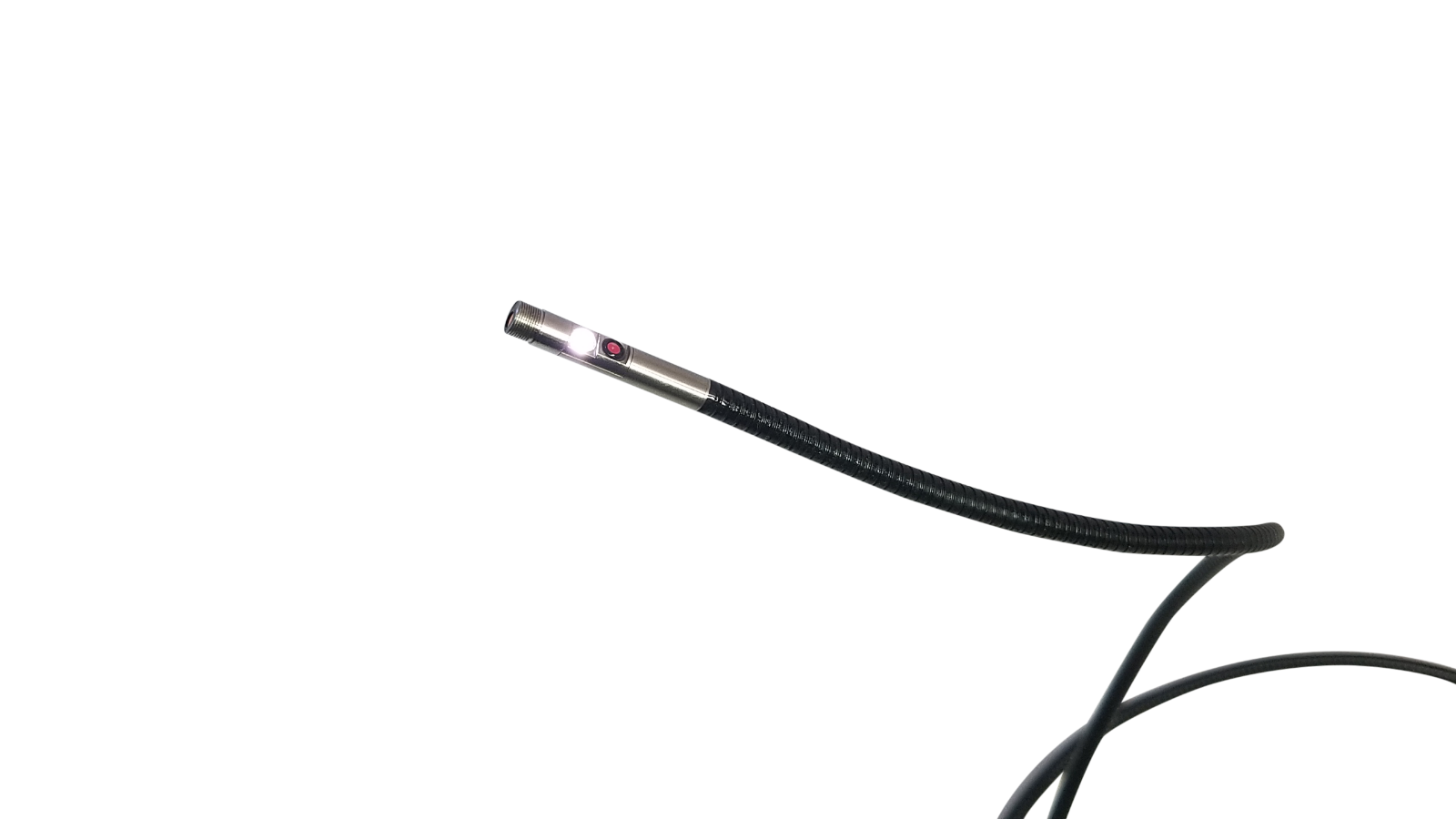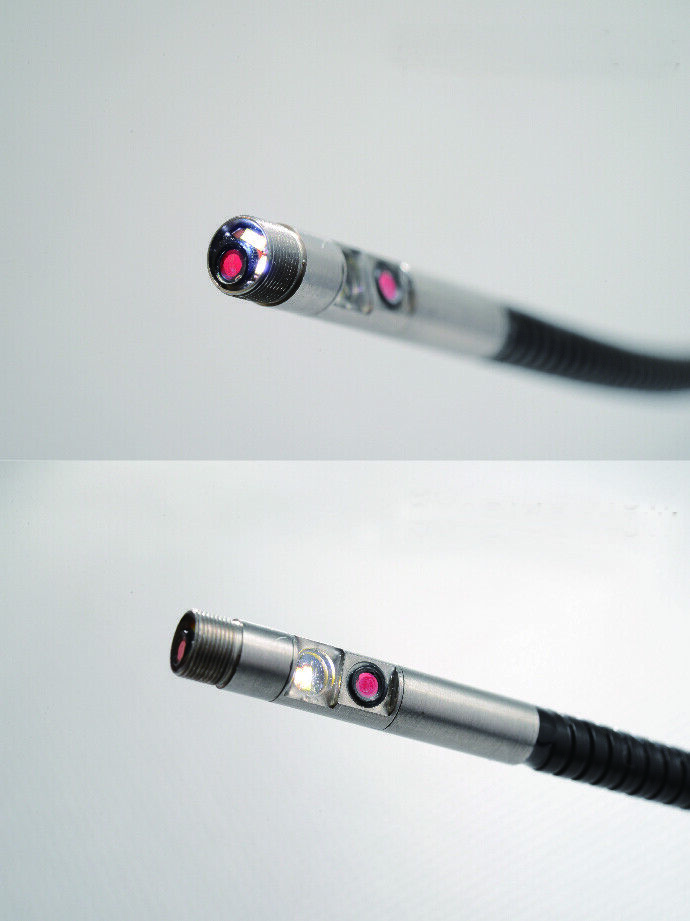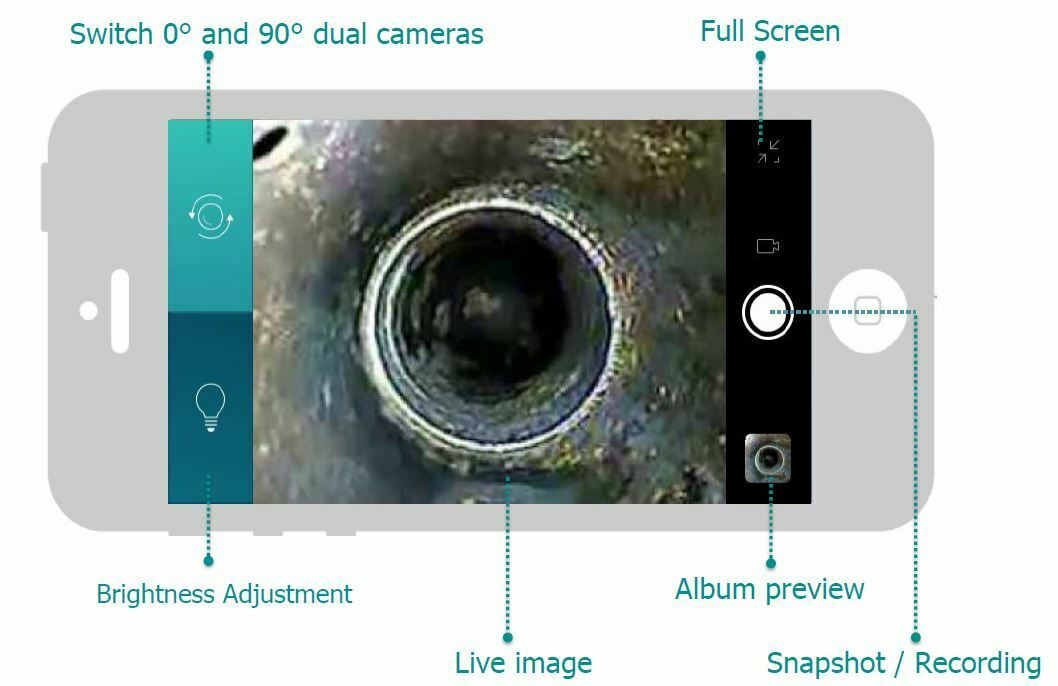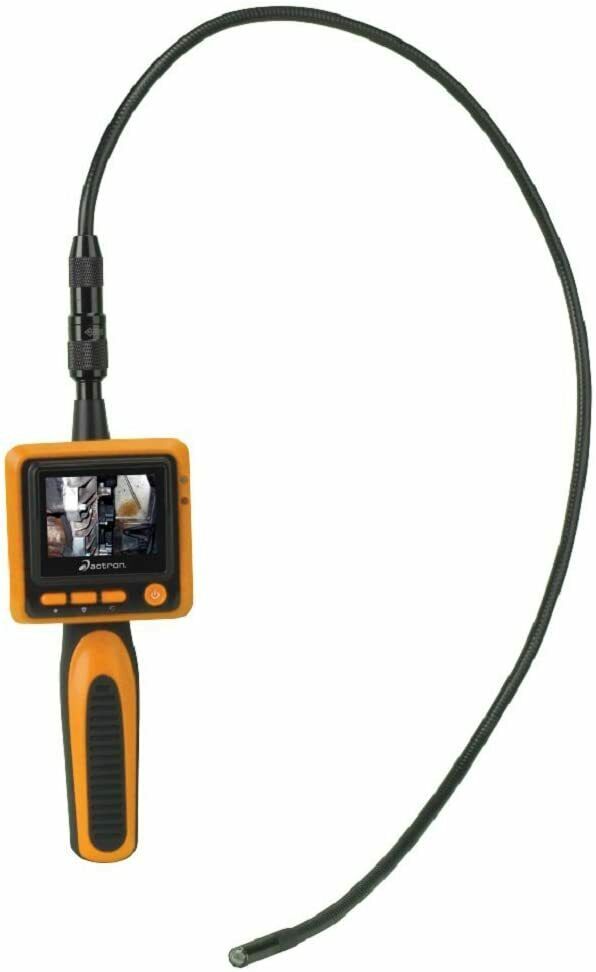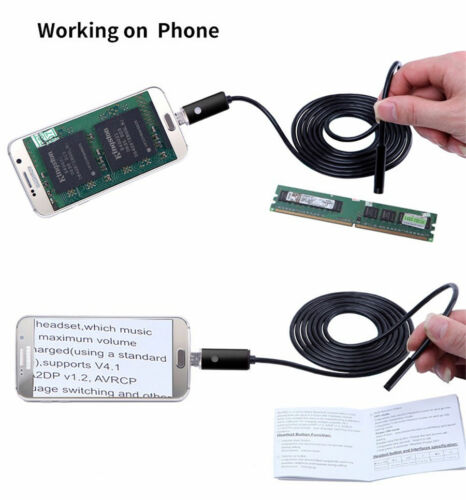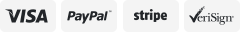-40%
Vividia W1149 Wireless Dual-Camera Borescope Inspection Camera 4.9mm Diameter
$ 158.38
- Description
- Size Guide
Description
Vividia W1149 WiFi Dual-Camera Borescope Inspection Camerahas two small cameras on 1 meter long 4.9mm diameter insertion tube, one is looking forward and another is for side view. There are both iOS and Android apps, called "Videoscope i", available for free download and install from either Apple app store or Google play store. The wifi signal can cover around 20 meter far, and build-in rechargeable Li battery can last for ~2 h. after full charge. The insertion probe is semi-rigid for easy operation and bend to desired angles.
Vividia W1149 WiFi Dual-Camera Videoscope
is suitable for car repair and maintenance, home and building inspection, AC examination and industrial quality control.
Technical Specs:
Cable probe diameter: 4.9mm
Insertion cable length: 1 meter
Image video resolution: 320x240 avi or jpg
View angle: 56 degree
Focus distance: 30 - 50 mm
WiFi Range: 20 meter
Waterproof: IP67 (under water 1 meter for 30 min.)
Build-in battery: Li rechargeable 1150 mAh
Working hours after full charge: ~ 2h
What in package
: W1149 Wireless Borescope; USB charge cable; Magnet for cell phone; User manual
Steps to use Vividia W1149 WiFi Dual-Camera Borescope with iPhone/iPad:
From Apple app store, find app "
Videoscope i
", download and install
Make sure Vividia W1149 is fully charged
Turn on Vividia W1149 by push switch to on position, power indicator will turn green
On iPhone/iPad, from "setting", click on wifi, and find "w1149" device, and click to connect
Input password "12345678" when asked for, then connect W1149 and iPhone/iPad
Open app "
Videoscope i
". Preview video will show up
With app, one can adjust LED lights brightness, choose side view or front view, take pictures and record videos
* For Android phones and tablets, the procedure is the same as above, the only difference is that you download app "
Videoscope i
" from Google play store